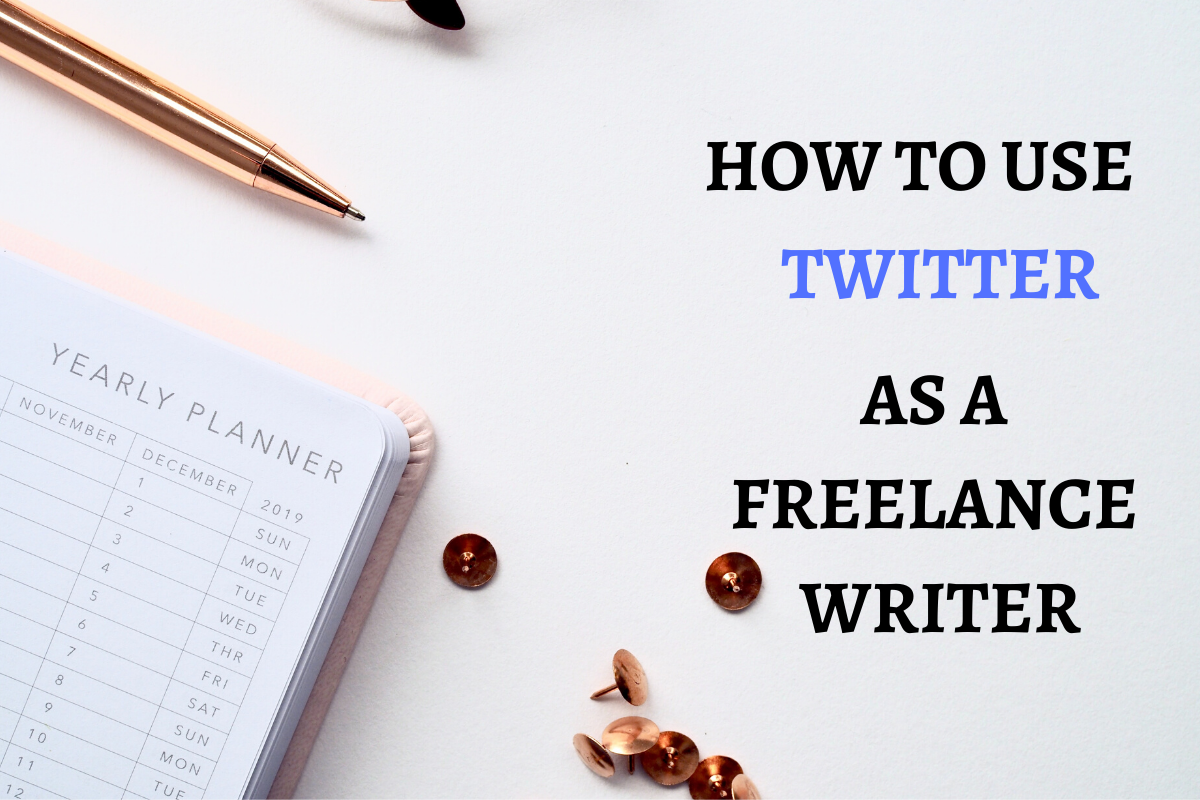Are you using Twitter to market your freelance business?
TWITTER????
I know what you think!
Do writers need to be on Twitter? Isn’t it the trickiest of all social media platforms?
Plus, it moves so fast with 6,000 tweets per minute, it’s difficult to capture one’s attention to your tweets.
But, that’s the catch!
When people tweet so frequently, you can easily tweet the same post over and over again, without creating a spam. Even every hour!
Don’t believe me?
See my Google Analytics for Twitter. I get about 40% of the traffic to this blog from Twitter.
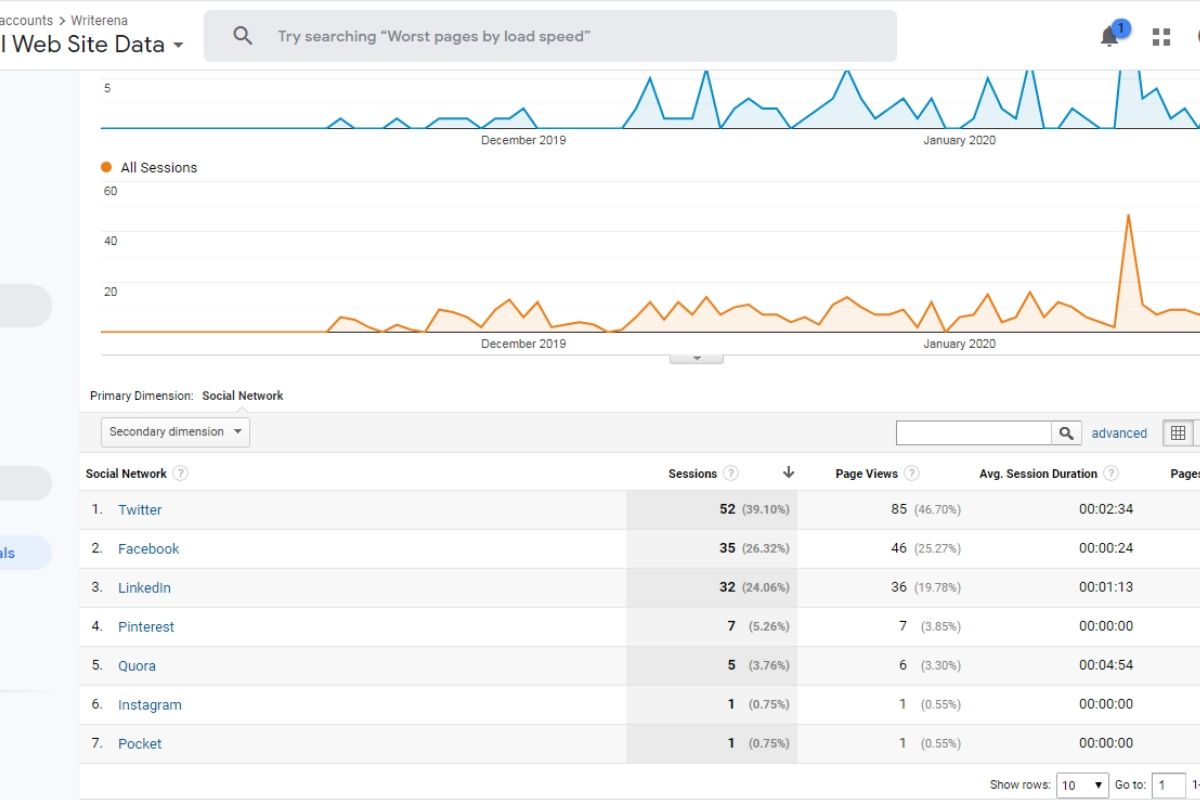
It’s just that you need to learn how to use Twitter effectively for your freelance business. Once you get a hang of it, you’ll enjoy the platform.
There’s one more reason for being on this platform.
With 82% B2C content marketers and 87% B2B marketers on Twitter, it’s a great platform to build connections with people who might need your writing services.
So without further ado, let me explain how to use Twitter for your freelance business.
What is Twitter?
Twitter is a social media platform co-founded by Jack Dorsey, Evan Williams, Noah Glass, and Biz Stone.
They started the network to “micro-blog” or tweet short posts up to 140 characters.
Later the character limit was increased to 280, making it easier for people to tweet.

You can follow others, send them direct messages, and retweet their posts. It’s free to sign for a Twitter account and use it for your freelance networking.
Okay! So now you know what Twitter is, let’s learn how to sign up for a Twitter account.
How to open your Twitter account?
If you don’t have an account yet, follow this step-by-step guide
1. Go to https://twitter.com/
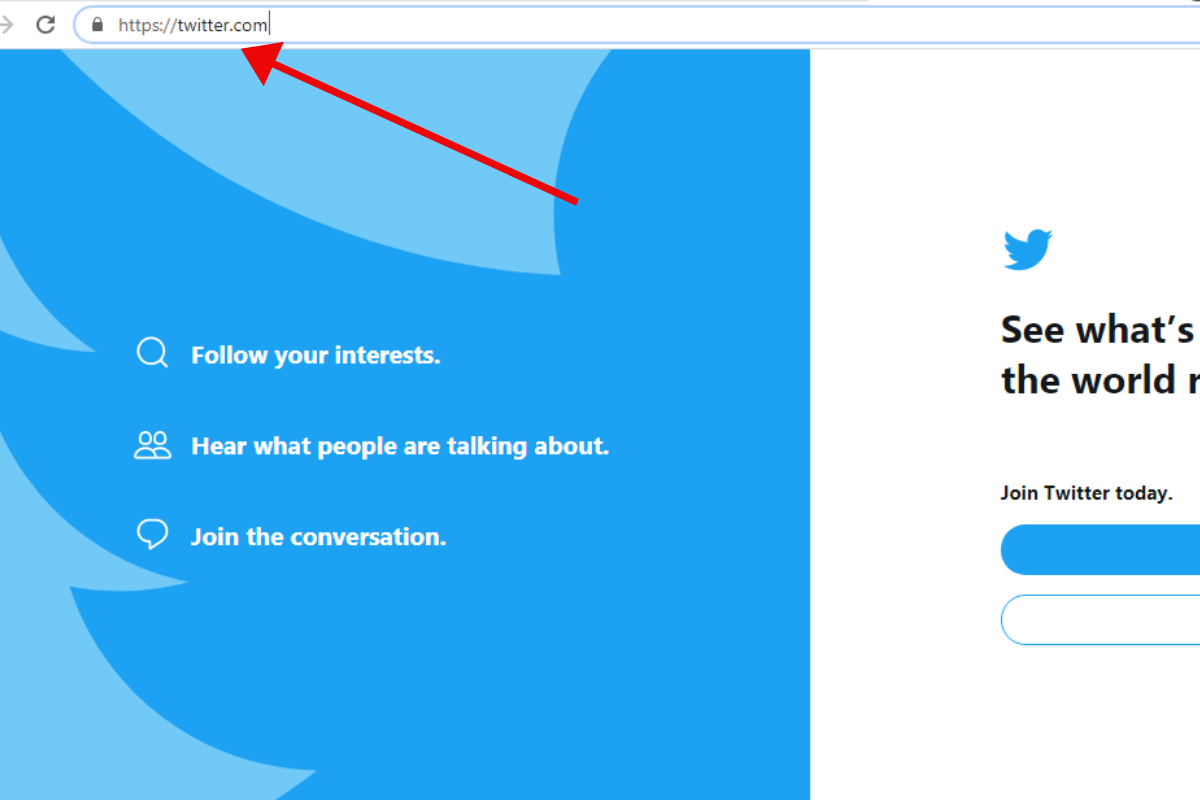
2. Click on ‘Sign Up’ in the middle of the page
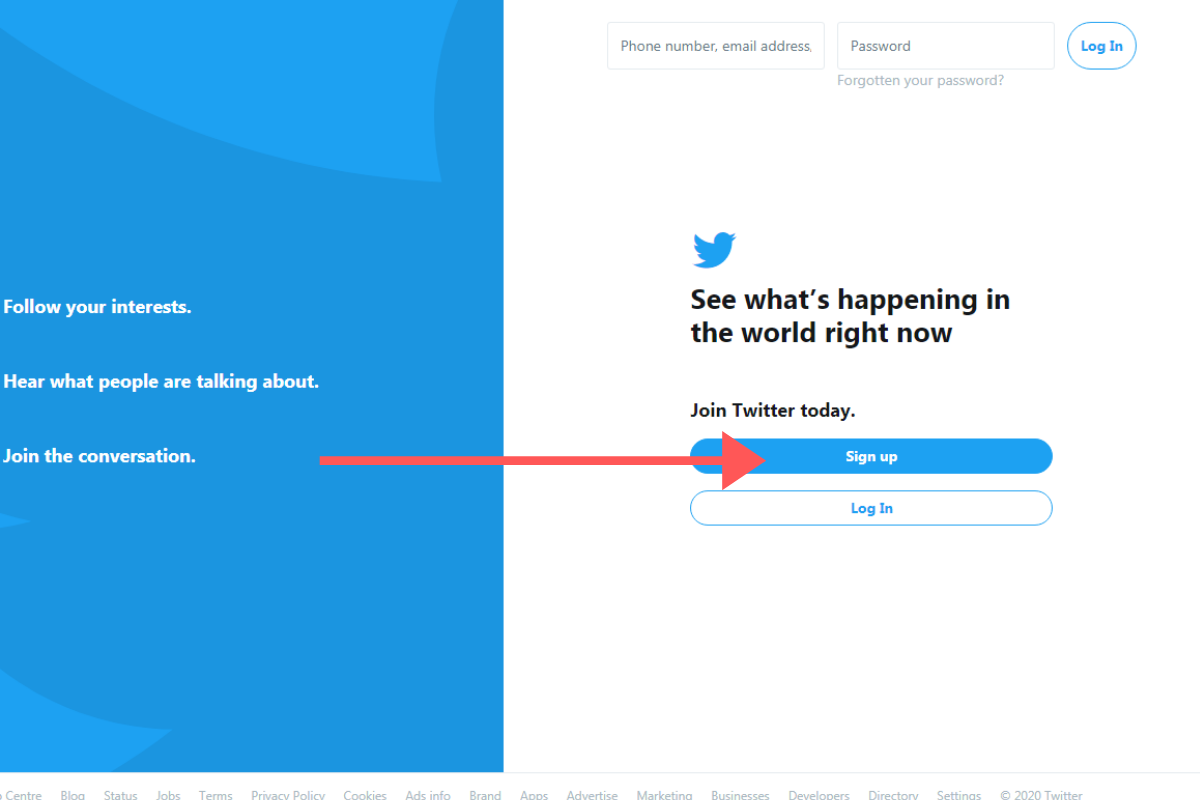
3. Fill your Name and Phone number. If you want to use your e-mail, click on ‘Use e-mail instead’ and fill your email address.
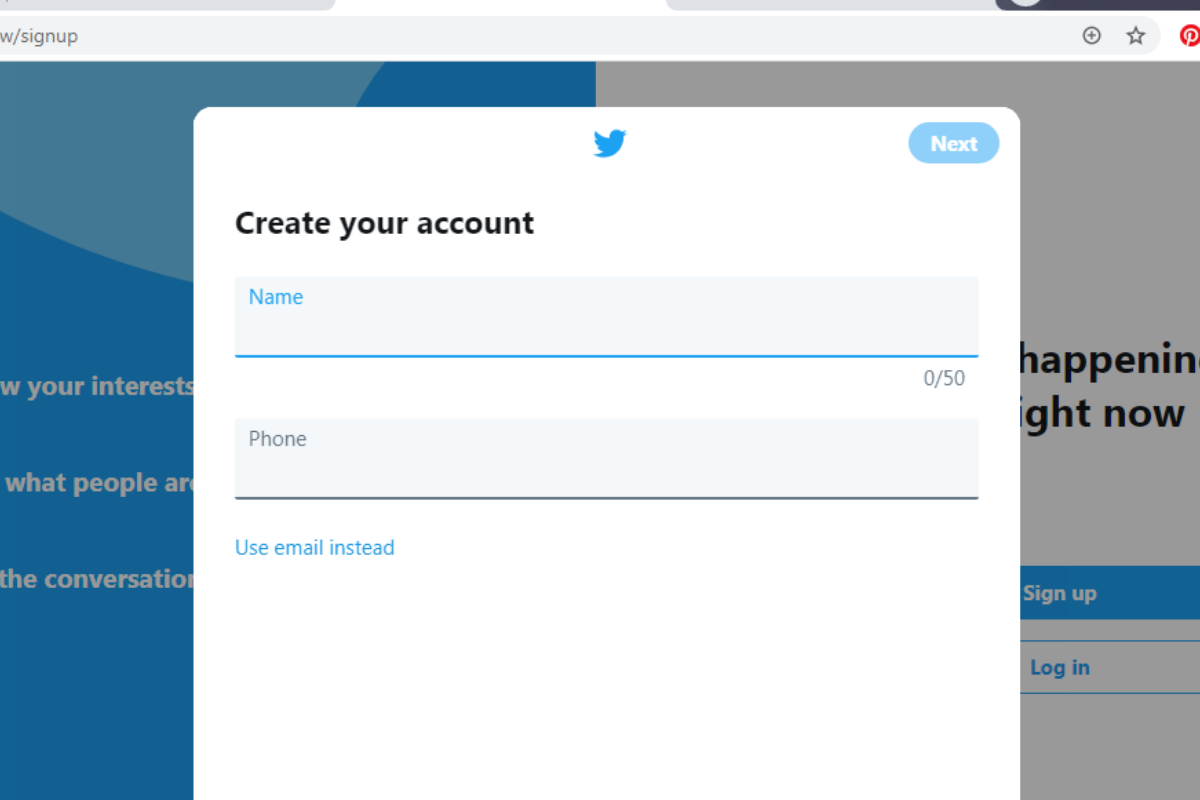
4. Click ‘Next’
5. Choose your settings for connections and personalized ads and click ‘Next’.
6. Click on ‘Sign Up’ again.
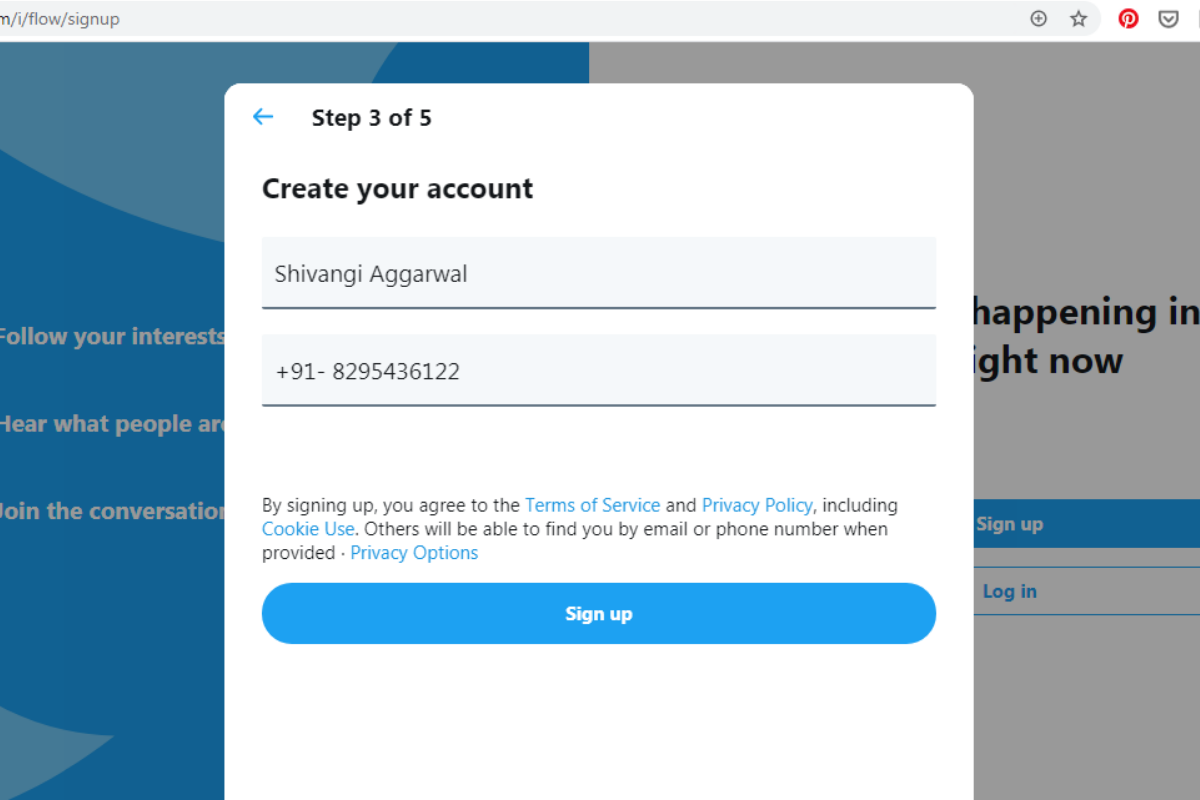
7. Verify your phone number. If you used an email address to sign up, skip this step. To verify your phone number:
- Click OK when prompted.
- Open your phone’s messages
- Open the text message from Twitter.
- Enter the six-digit code you received into the text box on Twitter
- Click Next to continue.
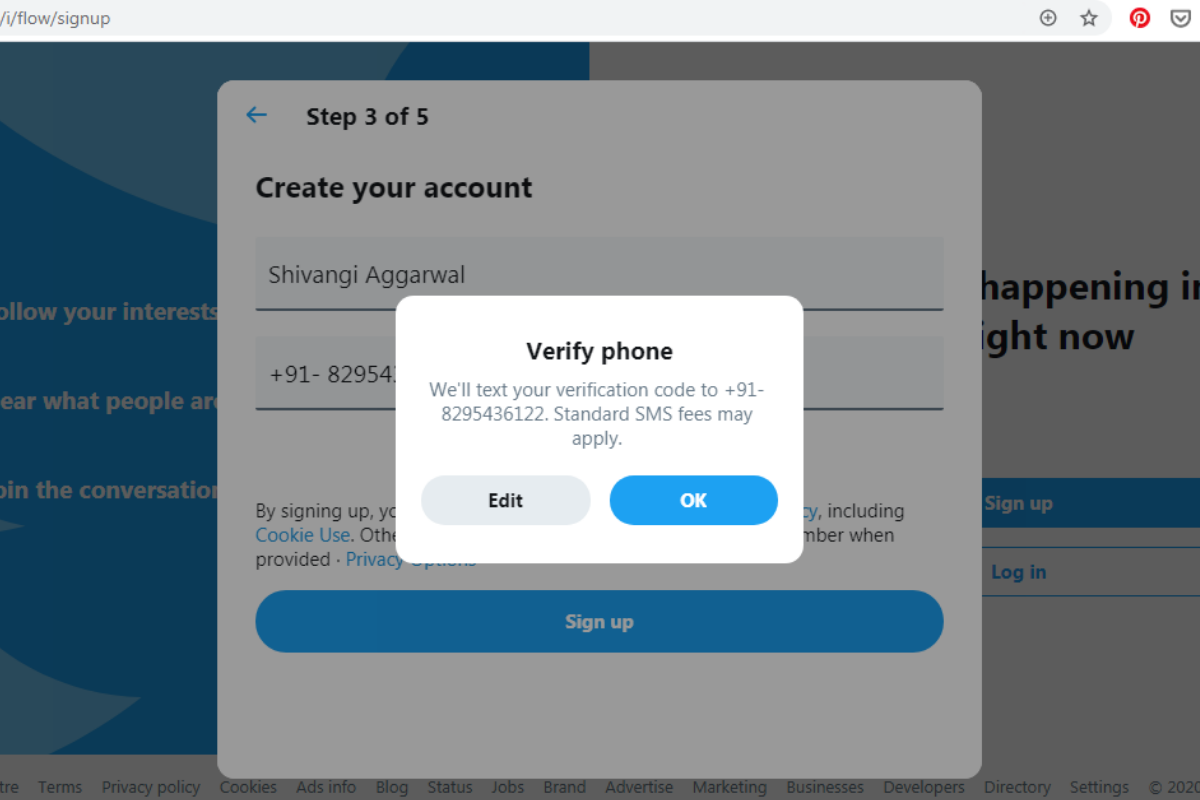
8. Create a password for your account.
9. Select your interests by clicking each topic you are interested in or Skip this Step for now.
10. In case you used your email address to Sign up, verify it. Open your email’s Inbox. Click the email from Twitter and click the confirmation link in the email.
Done! Your account is now set. It’s time to optimize your profile and start connecting.
Twitter for Authors: How to use Twitter as a freelance writer?

Optimize your Profile
The first step after signing up is to optimize your profile. You have to tell your potential clients that you’re a writer for hire.
So add a professional photo, your location, and bio.
The content that goes right under your name on Twitter is your bio.

Pay special attention to it as that’s the first point of contact between you and your prospect. What you write in your bio says a lot about you as a writer and a person.
The challenge gets bigger as you have ONLY 160 characters to pen about yourself.
Keep it simple saying you are a ‘freelance writer for hire’.
If you have a niche, mention it in your bio. You can use hashtags to write your niche or tell clients about what you do.
Hashtags are like Twitter keywords and help clients find your profile easily.
Also, drop a link to your blog or the writer’s portfolio under ‘Website’.
Read my post on How to Start Freelance Writing from Scratch
Update your Header Photo
Header Photo is the perfect place to market your writing services.
Instead of leaving it blank, use it as a banner space to showcase what you do or how you can serve your clients.
Something like this –

Note: The standard Twitter header should be 1500 x 500 pixels and Twitter cuts off some portion of it. So keep the important elements in the middle of the image.
Pin a Tweet to your Timeline
Once you are all set with your profile, take the next step to pin a tweet. You can create any tweet and pin it to let it stay at the top of your Twitter profile.
You can tweet and pin:
- A small ad showcasing your writing services
OR
- A recent blog post you wrote
OR
- A testimonial from your past client
For example, this blogger pinned his YouTube video link to get maximum views.
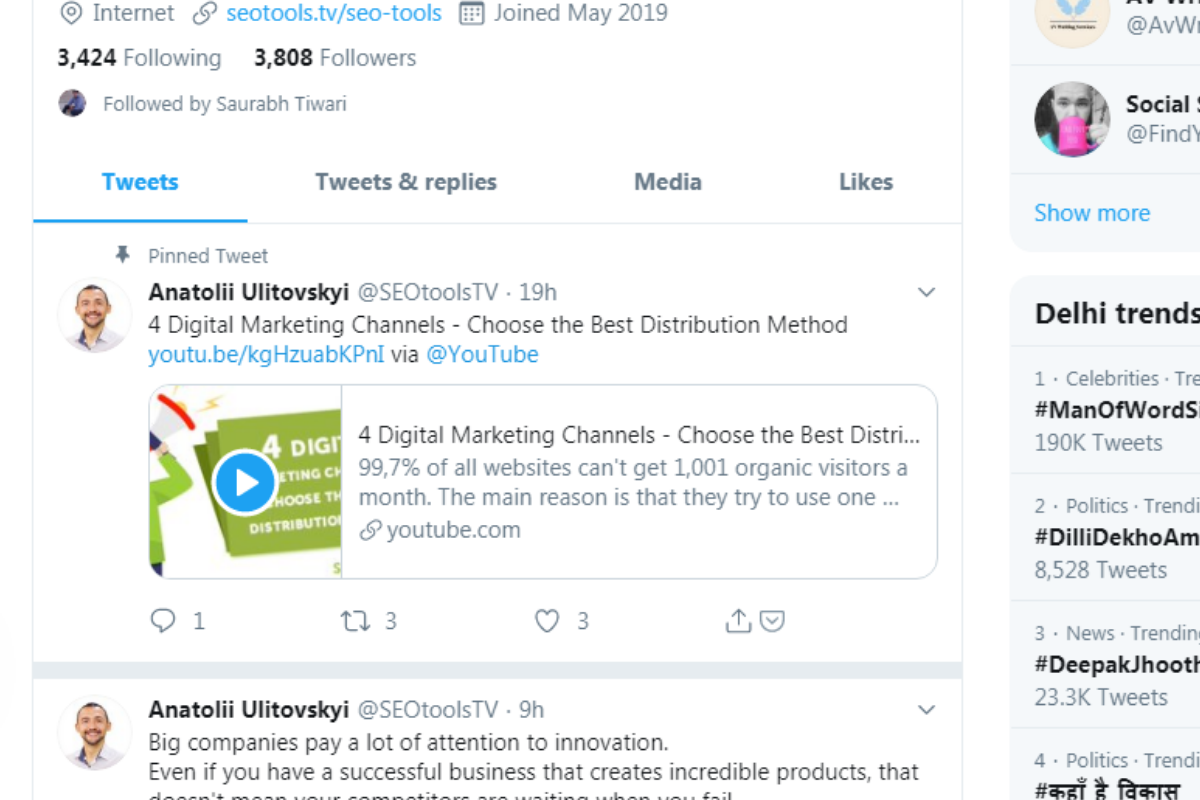
To pin a tweet, click on the drop down next to the tweet you want to pin. Then, choose “Pin to your profile” option.
Follow and Engage with people in your niche
Once you set-up your account, the platform automatically shows few profiles to follow in your sidebar.
You can also follow your friends, past clients, and co-workers on Twitter.
Besides, you can follow:
- Companies who’ve listed job ads you’ve responded to
- Blogs and Companies in your niche
- Companies you’d like to work for
- Freelance writing job boards like @FreelanceWJ, @Mediabistro, and @jjobs_tweets
To follow anyone on Twitter, visit their Twitter profile/page and click on ‘Follow’ on the right hand-side of the page.
Share and retweet their content you find valuable, comment on their tweets, reply to their messages, and take part in Twitter chats (see below)
In fact, that’s a crucial step to build a relationship with your clients before actually pitching them for work.
Also, take care to avoid these mistakes to land freelance writing jobs
Create Lists
That’s the most wonderful part I love!
Because it keeps my ‘Followed’ accounts organized.
A List is a curated group of Twitter accounts you follow.
Once you start following a large number of people/companies, you’ll feel overwhelmed by the continuous stream of content in your home feed.
To overcome the problem, you have an option of ‘Lists’.
It helps you organize tweets based on categories of people you follow such as job boards, fellow writers, and blogs you love.
How to create a list?
- Navigate to ‘Lists’ on the left side of your profile.

2. Click on ‘Create New List’ icon on the right side
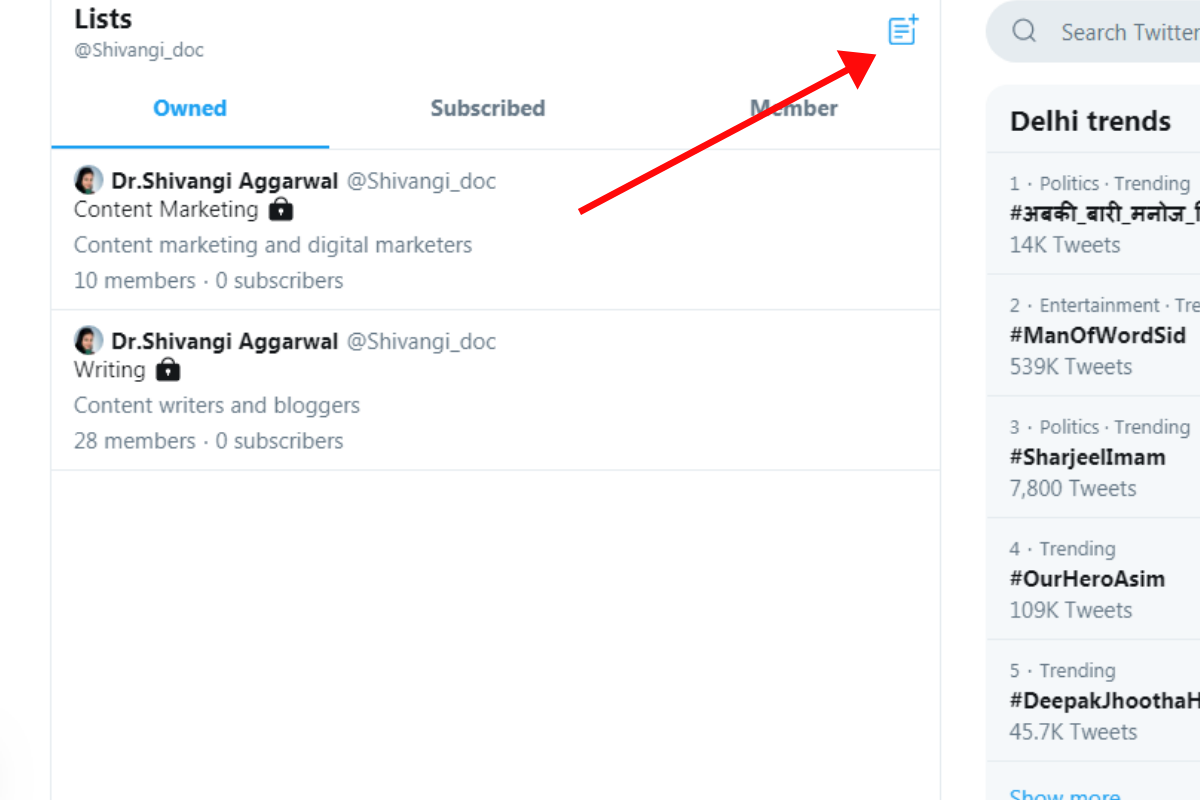
3. Name your list and write its description. Select if you wish to keep the list private, in which case, only you can view your list.
4. Click ‘Next’.
5. Start adding people to your list OR categorise the people you follow into these lists like job boards, fellow writers, companies, etc.
Next time, when you will click on any list, you’ll see a stream of tweets by people in that list and you won’t miss any updates from people you love to hear from.
Tweet regularly
One of the obvious yet neglected part. Many writers create a Twitter account and leave it behind like a deserted island.
So, don’t commit that mistake and tweet regularly. You can tweet your blog posts, personal updates/tips, industry news, work done with clients, etc.
In fact, there are 6 different ways you can tweet a single post to attract and engage your prospects:
Share the post with your handle, such as
Share the post without your handle, like
Share the post with an image not present in the post
Share the post with a text overlay
Write a small personal note with the URL of the post
Add a tweet without hashtags
Use Hashtags
Hashtags are a way to tweet about a particular category like #blogging #freelancewriting, etc. and help like-minded people find your posts.
You can use hashtags to even find freelance writing jobs.
Join a Twitter Chat
Ever attended a panel discussion on a topic?
Twitter chat is similar. It’s a scheduled, organized discussion over a particular topic represented by a hashtag.
Taking part in such chats related to your niche provide you an opportunity to connect with fellow writers or prospects and share your expertise with each other.
It’s a more organized way to build your network here.
Finally, Now you Know How to Use Twitter
So that was a comprehensive yet easy to follow guide on how to use Twitter as a freelance writer.
Creating your account.
Then, optimize your profile, complete your bio, put a header shot, tweet regularly, and follow and engage with your prospects.
Remember, landing a freelance writing gig starts with building your social network. And Twitter is one of the best platforms to do that.
So, what are your strategies on how to use Twitter as a freelance writer?
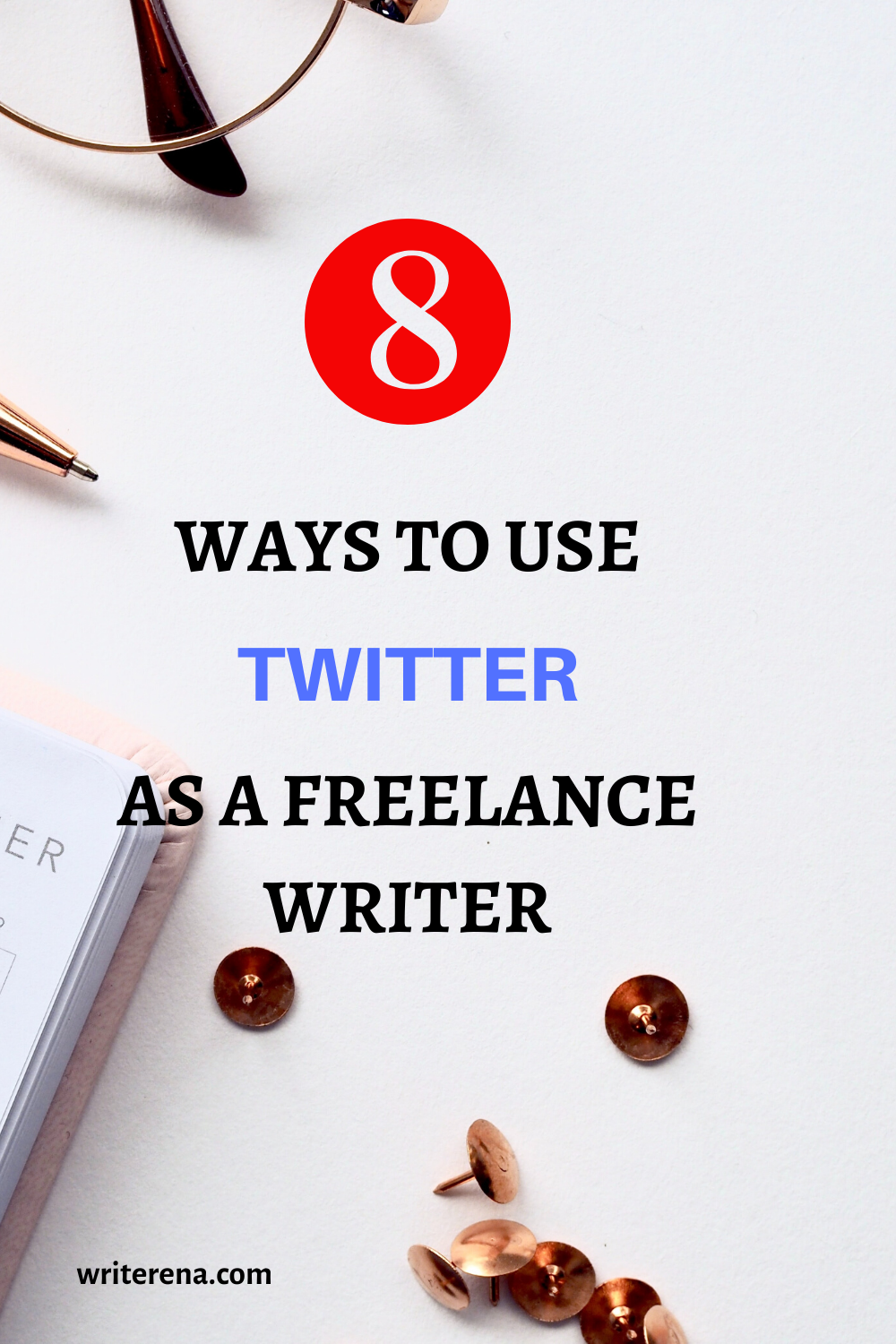
- Empower your Juggle: 10 Essential Work-Life Balance Tips for Moms - September 13, 2023
- Mastering Stress Management at Work fora Productive Career - September 13, 2023
- Banish Cramps: 6 Foods to Avoid during Periods - September 8, 2023