If you have been reading my blog posts for a while, you’ll notice they are error-free. But, were they accurate right from the start?
NOT AT ALL! If I published the first drafts of the posts I write, you probably won’t come back to read them again.
That’s because….
Writing, whether offline or online, can’t be devoid of errors. However expert you are, you’ll make mistakes while writing your content or the blog post. Therefore, I always edit my blog posts before publishing them here.

Like every process, content editing also has a strategy: A strategy on what errors to look for while editing your write-up.
Following this strategy makes it easy to edit your content without worrying about missing any error (s).
Before I move on to share my strategy of content editing, I want to clear one thing. With many content editing tools at our disposal today, we all get tempted to use them and finish the editing task faster.
However, there’s a word of caution. However advanced and sophisticated these editing tools are, they can’t replace a human eye or the human mind. They can’t predict and understand what you wish to convey through your words. That only you can.

Therefore, always edit your posts manually and see if it’s in line with what you want to say to your readers. Use the content editing tools only at last before the last publication.
10 Common Errors to Look for in Content Editing
Here are the steps I follow for content editing. You can apply them to edit any content you write; blog post, eBook, novel, web content, research papers, etc.
1. Check for spelling mistakes

You might be a language pro, yet you’ll be surprised to find many spelling mistakes in your posts. Here’s what you need to do:
- Switch on the spell check feature of the Word file before you write.
- Choose the correct language for your post (US/UK English) before writing.
This way, you’ll get alerts of any spelling mistakes made while writing in a flow. Still, scroll through your document once complete. The spell check may have missed some mistakes. Correct them while editing.
Related post: How to improve your English Writing Skills?
2. Look for the typing errors

It’s impossible not to make typing mistakes. We all do. The only thing is we don’t realise it while writing. However, if you proofread your post carefully after it’s written, you can spot these typos easily.
3. Ensure correct sentence length
Long sentences frustrate the readers. They get bored, confused, and just quit. Therefore, write short sentences that are easier to understand. Always break up a long sentence in two.
4. Check the flow of the content
The different sections, paragraphs, and sentences of your content must flow logically into one another. This way your content will make sense to the readers. Check the arrangement of your sections and paragraphs while editing; if something needs to be added or deleted.
5. Check the text on the graphs and images
When you use graphs or any images with a text in your post, proofread and edit that as well. Ensure the headings and the text on the graph are grammatically sane.
6. Check the size, text, and alignment of the table
Inserting tables in your posts gets easier if you use the Table feature of your Word file rather than laying out the text using the space bar. This ensures that even if you change the text, it won’t mis-align the rows and columns of the table.
7. Define all the abbreviations
You should define all the abbreviations at first use in the post, even if they are standard abbreviations. Check if you have done so during content editing.
8. Look for consistency
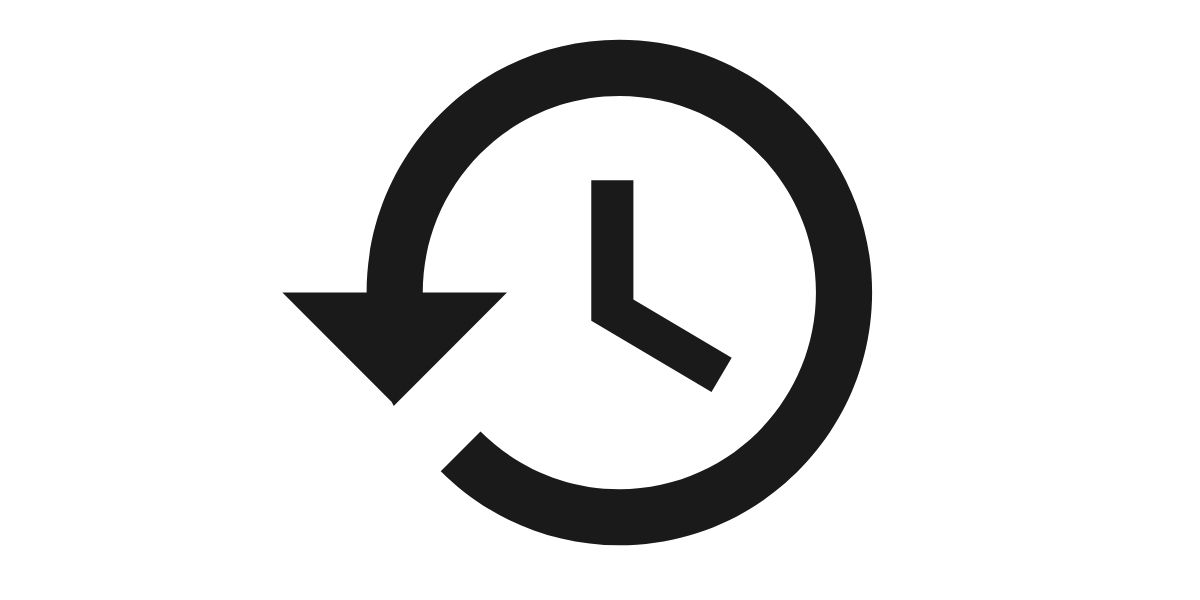
Be it the language, spellings, or values, it’s important to be consistent in their use throughout the post. For example, don’t use ‘organization’ and ‘organisation’ together in your content. Stick to one spelling throughout.
Content editing ensures you have maintained this consistency.
9. Test all your links

The links you insert in your posts, whether your own or the other website, must be valid. None of the links should return a ‘404 Error’ or ‘Page Not Found’.
Otherwise, this will hurt your readers’ statistics. Test all the links before you hit the publish button.
10. Perform a plagiarism-check
Nobody wants to read copied content. Everyone values something original. So after content editing, perform a plagiarism-check with the help of plagiarism-checking tools.
Read: Types of plagiarism in content writing and how to avoid them
Now, it’s your turn to follow this content editing strategy
- Leave your post for a day or a few hours before proofreading and content editing.
- In the first round of content editing, check for the sentence length, and flow of information.
- In the second round, look for spelling mistakes, grammar, typos, consistency, abbreviations, and valid links.
- Finally, edit your post with the content editing tools and plagiarism-checking websites.
So, did you use these tips to edit your next content? How much time did it take? Let me know in the comments!
Also Read: 20 Content Editing Tips for Beginners
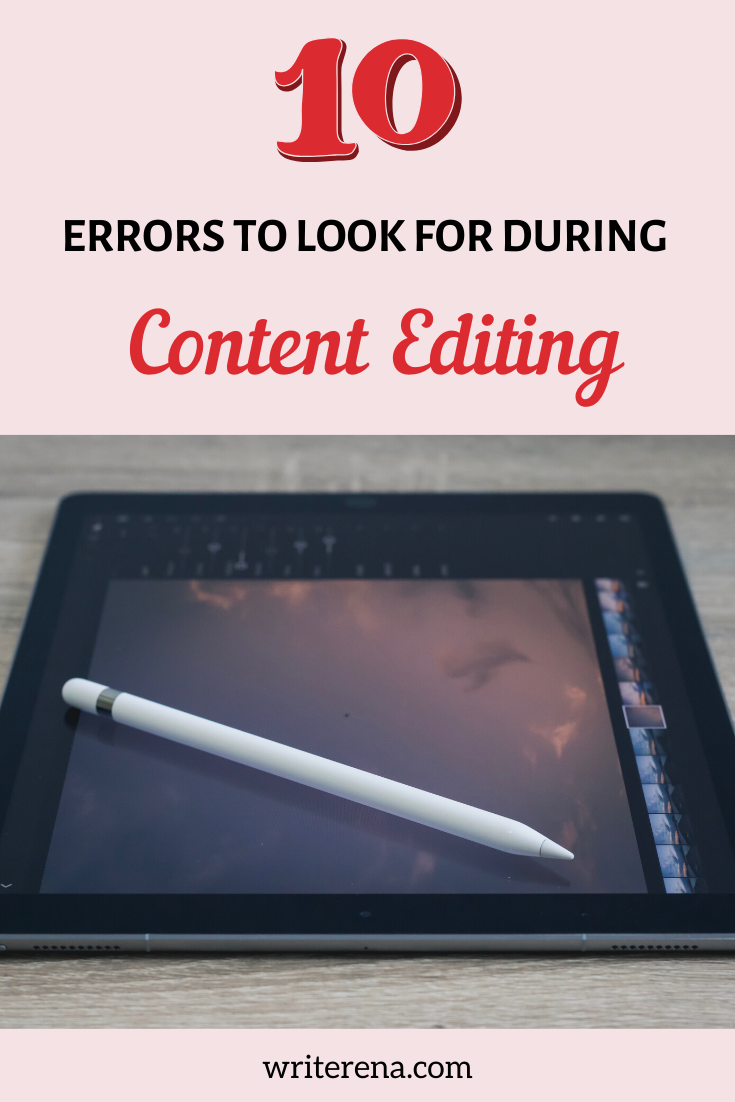
- Empower your Juggle: 10 Essential Work-Life Balance Tips for Moms - September 13, 2023
- Mastering Stress Management at Work fora Productive Career - September 13, 2023
- Banish Cramps: 6 Foods to Avoid during Periods - September 8, 2023

